In this series of blogposts we will create a smart traffic light. This first post is about creating a simple IoT network to be able to hook up the traffic light to. Then we'll create a simple proof of concept. Finally we'll build a full-size version of our traffic light.
Background
Currently, I'm a member of the Webcie of student rowing club A.U.S.R. Orca. This committee is responsible for building and maintaining all of Orca's websites, especially the Member Portal 1 we built from scratch. A cool feature of the portal is the ability for admins to broadcast whether it is allowed to row: the so-called vaarverbod (we'll use its rather mediocre translation 'rowing ban'). Reasons for a ban could be frost, strong wind or an official event like a general members meeting. This feature is useful for rowers who are now able to check whether they're allowed to row prior to heading to the club. They can have a look at the website or the dedicated Orca-app, which share the same backend.
The type of bans can be displayed using a traffic light:
- Green indicates no rowing ban;
- Orange indicates a partial rowing ban, e.g. only 1x's are allowed to row;
- Red indicates a full rowing ban: nobody's allowed to row.
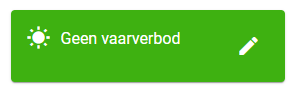
The idea is simple: let the ban automatically be displayed by a traffic light! A full-size traffic light would definitely be an eyecatcher. How are we about to do such a thing?
IoT Network
We need to have an infrastructure that makes it possible for devices to communicate. In my case it facilitates communication between the backend of the website (member portal) and the traffic light. The protocol we'll be using is MQTT, or Message Queuing Telemetry Transport. It's really fit to do the job, since it's a lightweight protocol that is publish-subscription based; you won't have to poll every x minutes to see if there's an update. It's widely used for this kind of application, just like Zigbee / Z-wave. We won't use the latter protocols because those require an additional bridge. MQTT just runs over TC/IP which is more practical for our use case.
MQTT
MQTT basically boils down to a single server (broker) that handles all the communication between a number of devices (clients) that are connected to the broker. Diagram 1 is a simple overview of all the entities in the network.
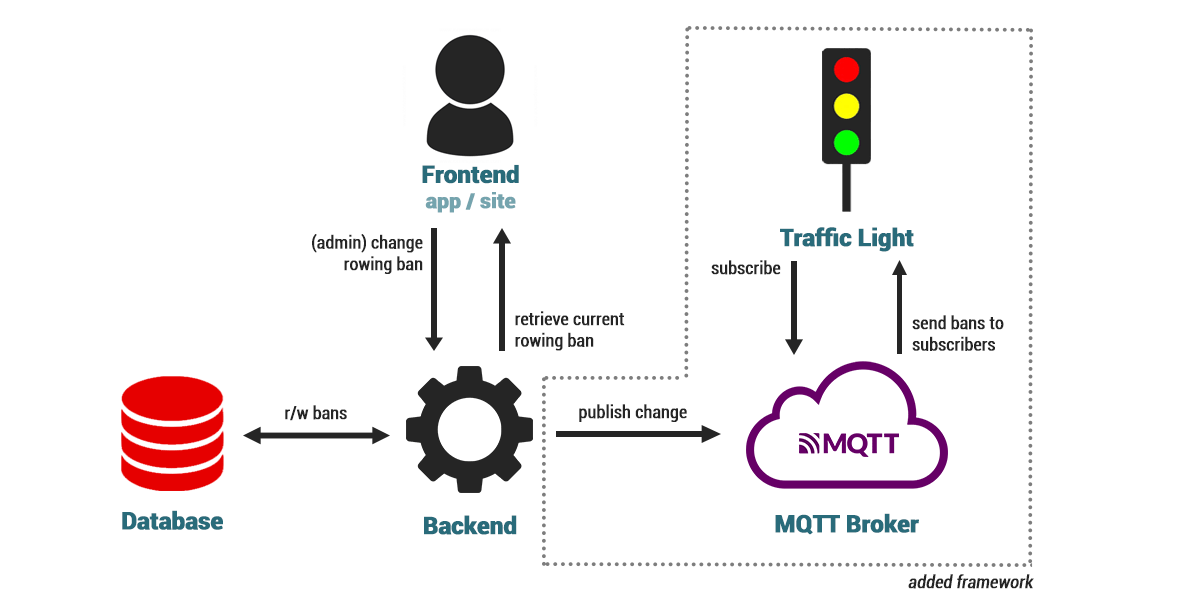
Backend, Database and Frontend are all components of the previously mentioned member portal. The user (admin) activates a certain rowing ban by pushing a button on the frontend. This triggers an action on the backend, adding the new ban to the database. The frontend now displays the new ban that is stored in the database. These components are specific to the Orca use case and could be replaced by any other system.
Note that Traffic Light and Backend are both clients that are connected to the broker. The information hierarchy is based on topics, which you can imagine to be like 'channels'. A message can only be published into a specified topic. To be able to receive those messages, the client must subscribe to the topic the message is published to. If the backend would publish to bans/status and the traffic light would (only) subscribe to bans/connection, no message would be retrieved. It is possible to use wildcards while subscribing; the traffic light would receive the message sent by the backend if it'd subscribe to bans/# .
Another important feature of the MQTT protocol is the option to retain a message. If a message is retained, it is saved by the broker until it is overwritten. If a new client subscribes to a topic the saved messages would be delivered immediately, which is ideal for rowing bans. Otherwise the device would only be able to detect the rowing ban the moment it changes.
Broker
The very first thing we need is an MQTT broker. There are excellent free solutions available. I've always used CloudMQTT for experimenting, but they recently shut down their free plans (cheapest plan is now $5 per month). MyQttHub, HiveMQ and Flespi look promising, although I've never used any of them. For this project I set up my own Mosquitto broker, which is fairly easy to do but requires some configuration and of course your own server.
Information management
The traffic light is supposed to react to the current rowing ban, so we'll need a topic for that: vvb/status. It's also nice to know whether the device is up and running, so we'll throw in another topic for that: connection/stoplicht.
It's recommended to require credentials for clients to be able to login. Let's create three accounts: webmaster, which serves as a personal admin account2, ledenportaal, which wil be used by the member portal, and orca, the account which will be used by our traffic light.
In order to restrict the accounts we create an ACL file, like the one below. This blogpost explains ACL for Mosquitto more thoroughly.
# admin account
user webmaster
topic readwrite #
# account for member portal
user ledenportaal
topic readwrite vvb/status
# account for clients that display ban, such as traffic light
user orca
topic read vvb/status
topic write connection/#Publishing the rowing ban
Our member portal's backend is built with ASP.NET Core. With the MQTTnet library it was fairly easy to connect to the broker and publish the new ban every time it changed.
Remember, you could take anything as input for your traffic light! For example, the current rowing ban of your own sports club, kanikeenkortebroekaan.nl, or just hook it up to your own smart home network. You'll just need a client that publishes it to your broker. Node-RED is for example very suited to automatically generate messages, using its dedicated MQTT nodes.
Conclusion
Now we have the required infrastructure to build our own interactive traffic light! To summarize:
- An MQTT broker, either on your own server or a (free) alternative;
- A client (in our case the member portal) that provides us with the current rowing ban;
- Credentials for accessing the broker, restricted to the correct topics.
In the next blogpost we'll build our traffic light prototype!
References
- The member portal, located at mijn.orcaroeien.nl, is a private website for members of the club. It's used for boat reservations, articles et cetera.
- With software like MQTT.fx it's really easy to send test messages and have an overview of the traffic that goes through your broker.
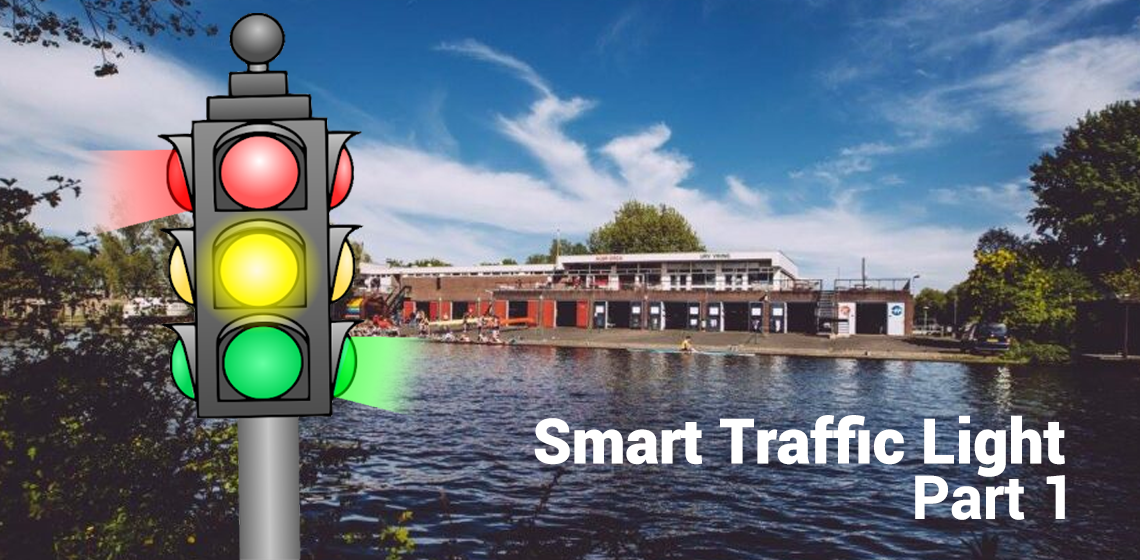
1 thought on “Smart Traffic Light: IoT Network”